- Published on
Auto update Vercel after github pushing
- Authors

- Name
- Farland Liu
When updating a new post, we need Vercel to auto deploy the new commit from github.
Create a Vercel deploy hook
- make sure the project is connected to github repo.
- Once the project is live, go to the
Settings page>GItmenu. - In the
Deploy Hookssection, give a hook name and select the branch.
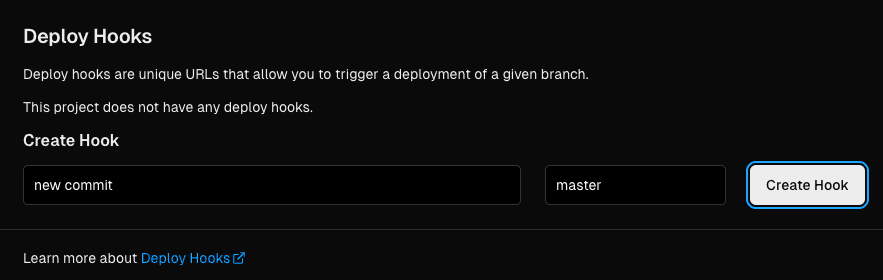
After submitting the form, you will see a URL that you can copy and use.

- Go to you Github project, navigate to
Settingstab >webhooksmenu. Paste the URL in step 3 to thePayload Url, and activate the webook.

- test
Make new committment.
git push origin master
Go to Vercel Deployments tab, we can see the deployment status and logs.
